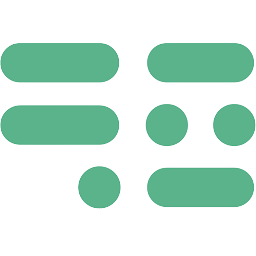Guides
Morocco Digital Academy’s
“How-To-Graduate” Guide
1. Our thematic programs are structured in several "Learning Pathways", each pathway represents a Skill for the learner to master, whether it's a Technology Skill, a Soft Skill or a Language Skill.
MDA Administration
Steps : 1/8
Morocco Digital Academy’s
“How-To-Graduate” Guide
2. The Pathways are built on a series of pedagogically relevant courses, each building on the previous, and preparing for the next course in the progression.
MDA Administration
Steps : 2/8
Morocco Digital Academy’s
“How-To-Graduate” Guide
3. Once you're logged into our platform, within your chosen program, you will have 3 sub-categories: Tech Skills, Language Skills and Soft Skills.
MDA Administration
Steps : 3/8
Morocco Digital Academy’s
“How-To-Graduate” Guide
4. Within each of these sub-categories are the Skills to be mastered, and upon entering into the Skill's page you'll find the Learning Pathway for this particular skill. You will need to take the courses in the pathway in their order, and validate them all in order for the Pathway to be validated.
MDA Administration
Steps : 4/8
Morocco Digital Academy’s
“How-To-Graduate” Guide
5. Entering each course, you'll find a description of the course, and a link redirecting you to the course's content within our partners’ platforms, such as Coursera or IBM, to follow the course and receive its completion certificate from the content partner.
MDA Administration
Steps : 5/8
Morocco Digital Academy’s
“How-To-Graduate” Guide
6. As you complete and receive all the certificates for a particular pathway, you have the "Upload Proof of Validation" section where you can upload the certificates of all the courses of the pathway, in order to validate the pathway and advance into the program.
MDA Administration
Steps : 6/8
Morocco Digital Academy’s
“How-To-Graduate” Guide
7. The technology skill pathways for each program are all essential and mandatory for graduation. Soft skills and language skills courses are elective with some recommended courses such as the Google Project Management Professional Certificate.
MDA Administration
Steps : 7/8
Morocco Digital Academy’s
“How-To-Graduate” Guide
8. Upon satisfying the mandatory requirements of pathway validations of the Program, you'll be awarded the Morocco Digital Academy by UM6P Certificate.
MDA Administration
Steps : 8/8
Morocco Digital Academy’s
Coursera Guide
1. Access Coursera for the first time from the invitation link sent via email. The platform will prompt you sign up and create your account. Once you create an account, you can return to MDA to start your learning journey.
MDA Administration
Steps : 1/7
Morocco Digital Academy’s
Coursera Guide
2. You can access courses from the provided link on MDA. Once on the course page on Coursera, you’ll find more details about the course, such as the course description, syllabus, and reviews from other learners.
MDA Administration
Steps : 2/7
Morocco Digital Academy’s
Coursera Guide
3. To enroll in a course, click on the "Enroll" button on the course page. The selected course will be automatically added to your list of courses.
MDA Administration
Steps : 3/7
Morocco Digital Academy’s
Coursera Guide
4. Once you've enrolled, you can access the course materials by clicking on the "My Courses" tab in the top menu. This will take you to your personal learning dashboard, where you can view your progress, access the course lectures and assignments, and communicate with your instructors and classmates.
MDA Administration
Steps : 4/7
Morocco Digital Academy’s
Coursera Guide
5. Course materials may include video lectures and readings. Each course has several practice quizzes, and one or more graded quizzes or hands-on assignments.
MDA Administration
Steps : 5/7
Morocco Digital Academy’s
Coursera Guide
6. When you've completed all the course requirements, you can submit your final project or exam for grading. If you pass the course, you will receive a certificate of completion that you can share with employers and potential clients.
MDA Administration
Steps : 6/7
Morocco Digital Academy’s
Coursera Guide
7. After you finish all courses on a pathway, remember to upload your proof of completion to MDA in order to validate the pathway and advance to the next one.
MDA Administration
Steps : 7/7